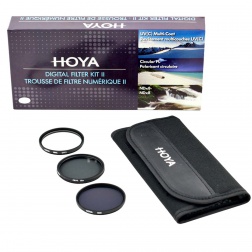Sensor cleaning

Zestawy i akcesoria do samodzielnego czyszczenia matrycy aparatu w rozmiarze APS-C oraz Full Frame z niepylącymi szpatułkami oraz specjalnym płynem na bazie ultraczystej wody, co zapobiega powstawaniu smug na matrycy.
Page:1 z 1

Wskazówki dotyczące czyszczenia matrycy aparatu:
- Zabrudzenia matrycy widoczne są na zdjęciach jako szare plamki, szczególnie w jasnych partiach obrazu i stają się bardziej wyraźne przymykając mocno przysłonę np. F16, F22. Warto wykonać takie zdjęcie po czyszczeniu, aby sprawdzić, czy należy powtórzyć zabieg.
- Przy niewielkich zabrudzeniach matrycy, np. drobne pyłki, pomocne może być użycie wbudowanej funkcji czyszczenia matrycy, która jest dostępna w większości aparatów
- Do przeprowadzenia czyszczenia matrycy najlepiej wybrać bezwietrzne i jak najmniej zakurzone miejsce.
- Przed czyszczeniem szpatułkami należy najpierw pozbyć się luźnych zabrudzeń, np. używając gruszki fotograficznej, wydmuchać dokładnie komorę aparatu oraz bagnet i tylną soczewkę obiektywu, aby zapobiec przenoszeniu się zabrudzeń na matrycę
- W aparatach bezlusterkowych matryca jest odsłonięta i przez to częściej się brudzi, ale za to łatwiej ją wyczyścić, niż w przypadku lustrzanek, gdzie matryca jest zasłonięta.
- Szpatułki są jednorazowego użytku, można ich używać na mokro nasączając 1-2 kroplami płynu czyszczącego lub na sucho (ważne, aby przypadkowo nie dotknąć niczym wacika przed czyszczeniem)
- Dla bezlusterkowców należy wyłączyć aparat, a dla lustrzanek w opcjach aparatu wybrać manualny tryb czyszczenia matrycy oraz pamiętać, żeby bateria była w pełni naładowana – po skończonym czyszczeniu należy wyłączyć aparat, co spowoduje automatyczne wyjście z trybu czyszczenia
Recently viewed
The most wanted
116,67 €
15,71 €
16,67 €